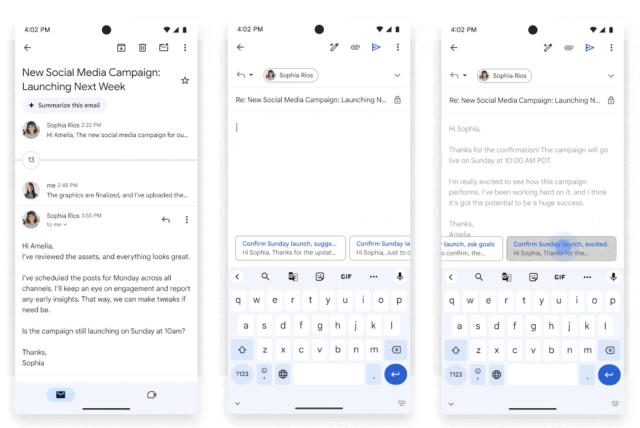Google Launches Gemini’s Contextual Smart Replies in Gmail: A New Era of Intelligent Email Communication
It unveiled an exciting update in Gmail when Google recently announced the release of Gemini’s contextual smart replies. That is where email communication is raised to a whole new level. The new updated feature forms part of Google’s larger AI initiative as it seeks to streamline how users can interact with their emails by offering more personalized and contextually accurate replies.
In this blog, we will delve into what Gemini’s contextual smart replies are, how they work, and why this new feature could really shake things up for your email experience in Gmail.
What Are Gemini’s Contextual Smart Replies?
One feature that Gemini is introducing on Gmail is contextual smart replies, a kind of follow-up to the existing Smart Reply feature, which provides short, AI-generated responses to emails. In the case at hand, though, the new system powered by Gemini makes responses more appropriate to both the content being addressed in an email and the tone of a conversation being issued.
While earlier smart replies had been useful but pretty basic, Gemini’s AI goes a step further with contextual analysis to ensure that the responses are not only relevant but personalized to the specific email thread; therefore, email replies become faster and more accurate, including tone, subject matter, and relationship between the correspondents.
How Does Gemini’s Contextual Smart Replies Work
Gemini AI uses powerful natural language processing to decipher what emails are coming into the account and generate proper responses. It goes beyond keyword comparisons for what is considered the basic and most probably utterly simple understanding of the conversation nuances. Here is a more in-depth look at how this works:
Contextual Analysis: The AI would be analyzing the entire thread of emails, recalling major topics, questions, and overall stance of the communication. This analyzes and forms replies that reflect in the flow of discussion.
Tailored Responses: Gemini instead of giving a standard and mass reply intends to give suggestions based on the context of the conversation for which it is being given. Whether it is responding to a very formal business email or a message of a friend, responses will have the appropriate tone or language for the person with whom you are communicating.
Quick Action Prompts: Along with contextual replies, the program will also tell if the email contains action items, such as scheduling a meeting or confirming delivery. The smart replies will have options that let you quickly address the tasks without leaving the email interface.
It learns your email habits and preferences in time, and its replies get more relevant based on interactions and responses from the past. In doing so, it makes the tool even more personal as you continue to use it.
Benefits of Using Gemini’s Contextual Smart Replies
Gemini’s contextual smart reply is a suite of features that add up the advantage of the overall user experience in Gmail. Here’s why the feature is a game-changer for users of email:
- Time-Saving Convenience
Perhaps one of the most significant benefits of Gemini’s smart replies is the immense amount of time savings that comes with it. You are sending emails through some busy inbox, or you are replying to personal emails, but in both cases, pre-generated responses that follow up the conversation will actually cut down typing time dramatically, which is extremely useful for professionals who receive a lot of emails daily.
- Higher Accuracy
Because Gemini’s AI takes into account the contextual and tonal nuances of an email, replies are far more accurate and relevant than any previous version of smart reply. No more sending the wrong or awkwardly worded reply as AI ensures language matches the conversation.
- Better Personalization
Since Gemini learns through your interactions with your email, the more you use the feature, the more personal replies become. Eventually, the AI learns your communication style and preferences and gives suggestions that could only be uniquely tailored to you.
- Streamlined workflow
Gemini claims that these smart replies can be natively incorporated into the workflow of business users to dispatch quicker answers to routine questions, follow-ups, and meeting requests. It allows communicating better and getting important things done faster.
Its AI complements the efforts of the user to better manage his or her inbox by providing a quick response to questions that come up frequently. One may be able to cut through hours worth of email back-and-forth in order to get directly onto more important tasks.
Making Use of Gemini’s Contextual Smart Replies in Gmail
To take advantage of Gemini’s smart replies in Gmail, all that is required is the following:
Step 1: Open Gmail Make sure you have an updated version of your Gmail app or desktop version. All of Gmail’s features are available there.
Choose a Conversation To get there, open a conversation. Once the AI recognizes that there could be a smart response opportunity, you will see three or more suggested responses at the bottom of the email.
Pick a Response: Scan through the responses given and pick one that will suit your purpose. It may be sent as is or with some corrections before sending.
Personalized as Needed: Though the responses are so accurate, it will not be bad when the response needs tweaking to fit the bill, and it is therefore done even more personal before sending.
The Future of AI in Email Communication
A rollout that could herald much more AI supremacy in emails, Google’s introduction of contextual smart replies on Gemini is under way. In this, the likes of automatic email organization and more yet-to-emerge ways of improving our interactions with our inboxes stand ready with the AI revolution.
This development could be connected with the new possibilities of doing everything in a more effective and personalized way, thereby making productivity and communication better. As other tech companies take their cues, in the next years, we are likely to see innovations of this nature across other platforms.
Conclusion
The conceptual Gmail smart reply from Gemini is one of the biggest advances made into email communication. This saves time and promotes personalization with intelligent and context-aware replies to handle your inbox better. Either you’re streamlining workflows as an acquaintance or just trying to keep on top of personal correspondence, Gemini’s AI-powered smart replies surely are looking to make your experience with Gmail better.